Windows 7 End of Life is 1.14.2020
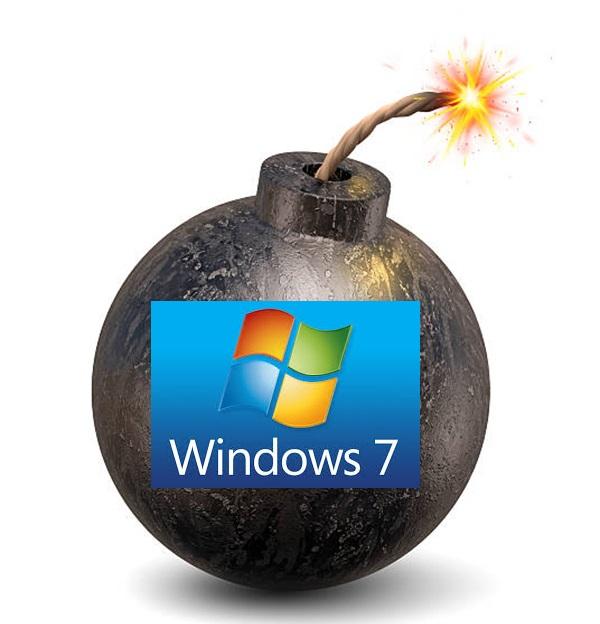

Dear Tulane Community,
Effective January 14, 2020, Windows 7 machines will NOT be allowed on the secured Tulane network as Microsoft will no longer offer security updates and technical support for Windows 7. All unremedied machines will be restricted to internet browsing only.
For staff and faculty:
For the computers that have not yet been upgraded to Windows 10, or a request has not been submitted to the Service Desk, please reach out to them at help@tulane.edu to request remediation work as soon as possible. The sooner you reach out, the higher you will be in the queue to have your computer serviced. Again Windows 7 computers will not be allowed on the secured network after January 14th unless the remediation work has been completed.
For students:
Student-owned Windows 7 devices will be restricted to internet browsing only. This will help contain any threats that may attempt to spread over the network. We recommend students upgrade their devices as soon as possible due to risk of ransomware or other vulnerabilities.
How do I know if I'm on Windows 7?
To find out which version of Windows your device is running, press the Windows logo ![]() key + R, type winver in the Open box, and then select OK.
key + R, type winver in the Open box, and then select OK.
Here’s how to learn more:
- Select the Start button > Settings > System > About .
Open About settings
- Under Device specifications > System type, see if you're running a 32-bit or 64-bit version of Windows.
- Under Windows specifications, check which edition and version of Windows your device is running.
Thank you,
Department of Information Technology
