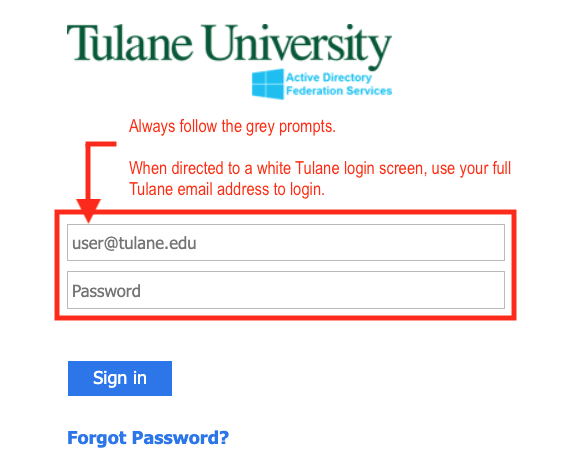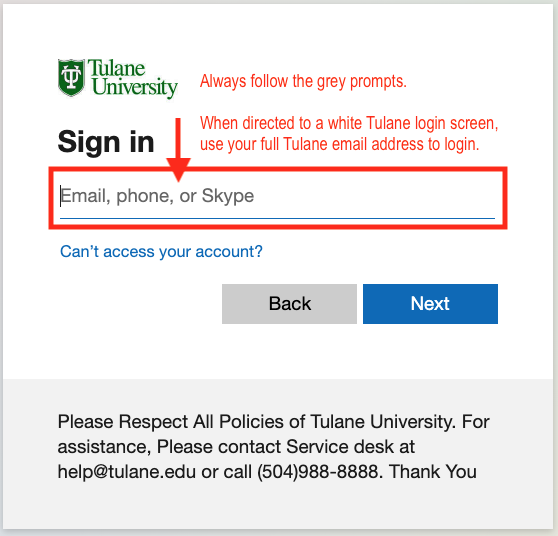New Canvas Login Process
Tulane's Canvas accounts now have a new login process!
When you login to Canvas, either from Gibson or from tulane.instructure.com, you are now redirected to a white Tulane (single sign on authentication) login page instead of a green single sign on page. This authentication method requires you to enter your full Tulane email address, username@tulane.edu, not just your username.
There are many Tulane applications that also require this login in method, including but not limited to your Tulane email account, Teams, OneDrive, Microsoft 365 cloud applications, Zoom, and more.
Pro Tip: If you are directed to a white Tulane University login in screen, always use your full Tulane email address to log in.
There are two instances of the white Tulane login page (see below) and both require your full email address to access your Tulane Canvas account.
Troubleshooting: If you are having trouble logging in to these screens, first try to close out your browser and clear out your browsing history. Then, open a new web browser window and login again, but with your full Tulane email address.