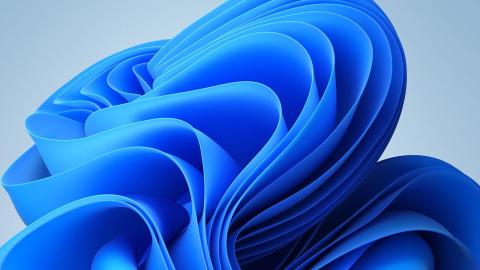Transition from Windows 10 to Windows 11
Microsoft is retiring the Windows 10 and older operating systems and will no longer be administering security updates, non-security updates, free or paid assisted support options, or online technical content updates as of October 14, 2025.
The Information Technology office is here to assist you and your department with this transition to the new and supported Windows 11 operating system.
What you should know about Windows 11
Windows 11 introduces a range of new features and improvements, including:
- Redesigned user interface
- Enhanced capabilities
- Better integration with Microsoft services, and
- Improved security features such as hardware-based isolation and enhanced threat protection.
Windows 11 also has more rigorous hardware requirements than Windows 10, and some older computers will not be able to be updated to Windows 11. Please work with your school or department IT professionals to either upgrade your devices to Windows 11 or replace your old computer as necessary. Systems older than Windows 10 version 2004, or those with meager hardware resources (less than 64 GB of drive space), need to be replaced or upgraded with new hardware to ensure a productive end-user experience and avoid potential security risks.
We understand the organizational challenge this may present to your unit and want you to know that IT is here to support you during this change that all university devices need to undergo.
If you do not have a school or departmental IT professional to assist you, please reach out to the IT Service Desk for further information.
Next Steps for Faculty and Staff
IT strongly recommends, as best practice, backing up all user data before the upgrade process is initiated to ensure no user data is lost. The Tulane approved backup file storage location is Box. Click here for more information about Box.
IT encourages your department to begin the upgrade process to Windows 11 at your earliest convenience to ensure a seamless transition and continued protection for your system.
If you are currently using a Mac computer or device, it is only affected by this transition if you also have a Windows installation on that device. All Macs using a Windows 10 will need to install the new Windows 11 installation. Please connect with your department IT professional to see if your current Mac device can support the Windows 11 installation. For more information about running Windows 11 on a Mac, please see the Microsoft website and the Apple website.
If you are NOT running a Windows 10 installation, you are not affected by this change and do not need to do anything with your device at this time.
However, IT does strongly suggest checking that your Mac operating system is the latest version and has the latest Mac security updates installed (the latest versions of Big Sur, Monterey, and Ventura can be found on the Apple website.)
New System Requirements
Windows 11 has more rigorous system requirements than Windows 10 did, and many older processors will not be able to support it. Systems older than Windows 10 version 2004, or those with meager hardware resources (less than 64 GB of free hard disk space), need to be replaced or upgraded with new hardware to ensure a productive end-user experience.
See the University-Wide Device Specifications & Recommendations for more information.
If you have any questions about whether your computer or device matches these requirements, please contact your department IT professional or the IT Service Desk.
If devices in your unit have been identified as incompatible with Windows 11 and need to be replaced, please make all device purchases following university procurement guidelines.