Instructional Videos
Zoom Phone Desktop App Overview
Call-in Options (Zoom Desktop App)
Call Handling Options in Zoom Phone
Frequently Asked Questions
Do you need to have Zoom open at all times?
Yes, the Zoom application must be open at all times for the softphone client to operate.
How do callers know how to reach you?
Your current phone number will be transferred to the Zoom phone system.
External callers will continue to reach you by dialing your existing phone number.
What if the caller doesn’t have Zoom?
Callers do not need to have Zoom to contact you.
Will my Fax machine or analog phone continue to work?
Yes, they will continue to function the same way as they do today.
Will Zoom Phone ring if my computer is locked?
Zoom Phone calls will still ring if your computer is locked. Verify that you’ve selected your speakers as the ‘ring’ sound device (see previous FAQ item) so that you can still be alerted to calls when you’re near your desk but not wearing your headset. Most headsets will even allow you to answer an incoming call while your screen is locked by pressing the headset’s “call” or “phone” button. Zoom Phone will not ring to your headset if your computer is off or in “sleep.” But if you’ve logged into Zoom from your smartphone, calls will continue to ring at your smartphone even when your computer is off.
Will my current voicemail greetings and voicemails be transferred to Zoom Phone?
No, unfortunately, voicemail greetings and voicemails cannot be transferred to Zoom Phone. Once you have been switched to Zoom Phone, you will need to record a new personal voicemail greeting.
How do I block all incoming calls during a zoom meeting?
- Login to your Zoom desktop client.
- Click on your picture icon in the top right corner and click on se
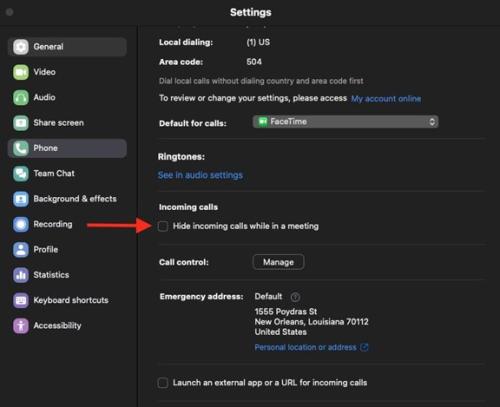
- Click “phone” on the left-hand side.
- Check the “Hide incoming calls while in a meeting checkbox”.
Will the soft phone client ring long enough so you have time to put on a headset?
The ring duration before forwarding to voicemail can be set from 0 to 60 seconds. The appropriate duration depends on factors such as the type of headset, the distance to the headset, the complexity of the password, and the speed of the computer.
How does/how can a front desk/reception area manage with a soft phone?
A front desk or reception area can manage with a soft phone in a manner similar to using a traditional hard phone, but through a computer interface. The softphone client allows for the management and delegation of multiple lines.
Yes, Zoom soft phones support the ability to handle multiple lines simultaneously, ensuring that front desk or reception staff can manage several calls at once efficiently.
How many delegated phone lines does Zoom phone support?
The Zoom phone application can support up to 15 shared lines on the Zoom phone application.
These numbers are associated with common area phones, which can be configured within the Zoom system. For these setups, a hard phone is required.
Does Zoom phone have voicemail?
Yes, Zoom phone includes voicemail functionality.
Do you have to log in to see my voice mail messages?
Users can access their voicemail by logging into the Zoom soft phone client for visual voicemail or by dialing into their phone number with a PIN number. Additionally, voicemail messages are emailed to the end user, similar to the Clearspan system.
Yes, these safety phones can be switched to the Zoom phone system. They will operate in the same manner as they currently do. If the safety phones are standard phones, hard phones will need to be purchased.
Will the Emergency Blue Pole Phones still work?
Yes, they will continue to function as intended.
What is the implementation timeline of this switch?
The implementation of the Zoom phone system is scheduled to take place over the next 3 to 4 months. The departments will be contacted prior to conversion to re-review their requests and make last-minute updates.
Will it be set up for international calls?
International calling is an additional service that requires departmental approval. While US and Canada calls are toll-free, international calls incur a per-minute rate, which will be charged to the department.
Zoom supports secure voice calls across all supported SIP devices, desktop, and mobile clients. Zoom Phone supports standards-based encryption using SIP over TLS 1.2 Advanced Encryption Standard (AES) 256-bit algorithm for calls and during phone provisioning sessions. In addition, call media is transported and protected by SRTP with AES-256 bit algorithm for Zoom desktop and mobile clients.
